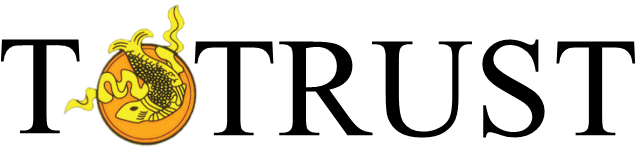FAQs
TB Trust offers following services:
TPay is a mobile application from TB Trust that allows our customers to carry out financial and non-financial transactions using mobile phones and tablets. Through TPAY customers can view their account balances, term deposits, loan details, fund transfer, pay utility bills, mobile top up, load wallet and initiate payment via QR scan and pay.
Please ensure that you have saving account with email and mobile number registered with us. If you want to add or update your email account or mobile number with us, please download the [form] and send it to info@tbtrust.com after completing it. Along with the email, please send us.
Once the email or mobile number is added to our system, please follow the following procedure (attached procedure to register TPay)
The customers can view their account balances, term deposits, loan details, fund transfer, pay utility bills, mobile top up, load wallet and much more to come.
No charges for Registration and banking transaction using TPay
First, you have to register for internet banking online services through our website https://secured.tbtrust.com. After successful validation of information submitted, you will receive user id and your password in your registered mobile and/or email id.
You can change/reset your MPIN by logging in to your TPay using internetB Trust ng username and password.
Transaction initiated as immediate cannot be cancelled or changed once it is completed. Request to Pay Later and/or SI/Repeat Transfer can be modified or cancelled.
You can pay your utility bills to service providers like Bhutan Telecom, Tashi Cell and Bhutan Power Corporation using TPay.
Yes, provided you have internet access. Avoid using TPay over public internet access such as free WIFI, airport etc.
Please contact your nearest Branch or Customer Service (Toll Free Number 7070 during office hours).